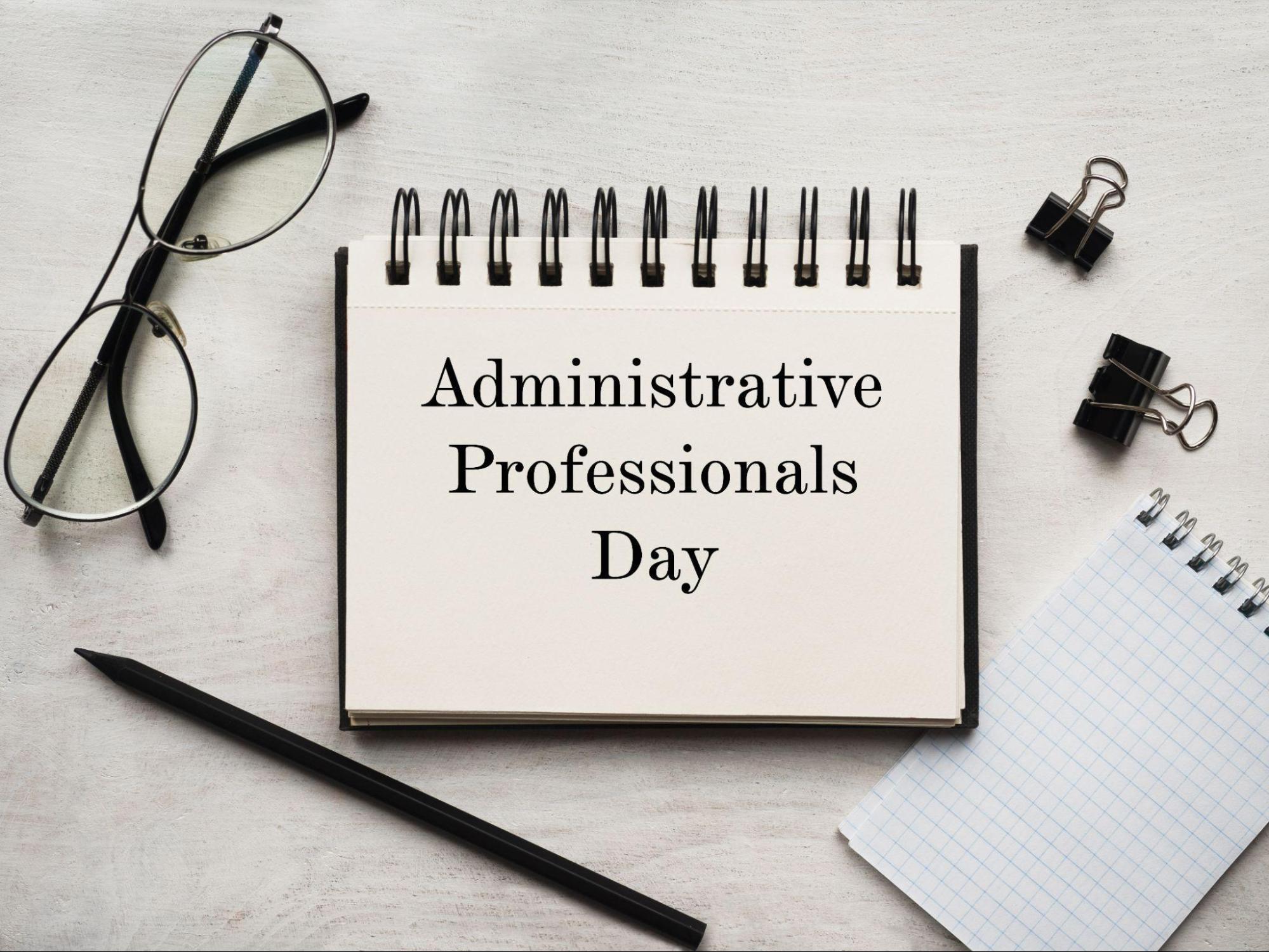On average, a visitor needs about six seconds to understand whether a resource is useful to them or not. To have time to show all the necessary information spending a minimum of time to load the page is the task of the content delivery network (CDN).
To keep the user on the site and lead them to the target action, we use different optimization methods: catchy design, high-quality and useful material, SEO, etc. However, we often forget about the little things that ultimately play a crucial role in the operation of the platform, determining its visibility and attendance.
Page response time affects the position of the resource in the search engine list and user behavior, which also affects ranking and conversion.
The file loading run and CDN service are the most effective ways to optimize the resource.
Correctly configured work helps to increase the activity of obtaining files on web pages using several servers located remotely from each other.
How to Set up a CDN Server
Let’s look at how to put together a decent chain that will help us minimize traffic, increase DDoS protection, and speed up site browsing in faraway locations.
To set up static content distribution via a Distribution Network, we must usually follow the procedure below:
-
Stage 1: Transfer channel statics to a separate domain like workstatic.test.com — this will be the origin.
-
Stage 2: To work via CDN, create an area like cdn.test.com.
-
Stage 3: Connect the Distribution Network with the provider. To connect, the owner of the web service must inform the provider of the following: the area from which it will collect statics is workstatic.test.com, and the domain from which the distribution will go is cdn.test.com.
-
Stage 4: Set up a CNAME record from the DNS registrar from cdn.test.com to the area of the CDN provider, which the Distribution Network provider allocates upon connection.
-
Stage 5: On the page, change the domain for the metadata that plan to serve via CDN to cdn.test.com.
The user types www.test.com into a browser and receives an HTML page in response. All static information, such as visual graphics, is loaded from cdn.test.com at the same time.
The network for delivering content with flexible settings from G-Core Labs is an excellent choice if you need to speed up a website running for users in remote areas. New customers can test the technology by ordering a free plan. We offer the right individual solution on favorable terms. Don’t wait, contact us.