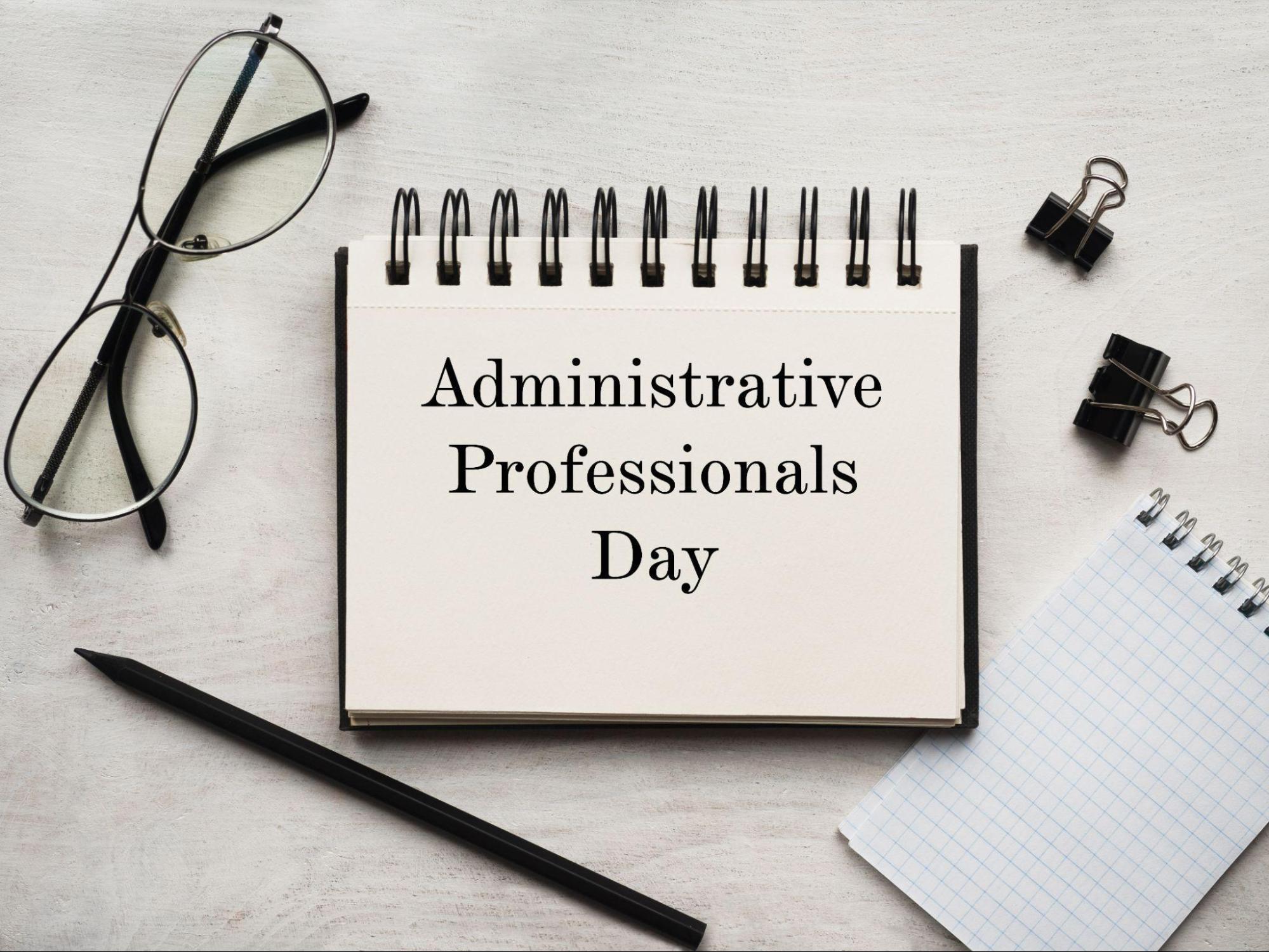iPhone is an innovative device with attractive features and options. All in all, it is considered to be the best choice in 2022, taking into account the main full phone specification. Many people worldwide prefer it for use on daily basis. But they cannot even suspect what unusual hidden tricks and peculiarities their device can have. It is always interesting to explore more about the smartphone that you have been using for such a long time.
In general, iPhones are thoroughly developed devices that were designed to make our life easier. For this reason, there can be a lot of attractive features you haven’t used before. They can overturn the way you think about your mobile device. So, let’s have a closer look at the most interesting tricks on your iPhone you didn’t know about.
1. The ability to hide photos
If you are reluctant to show some media content to your friends that always touch your smartphone but don’t want to delete it, avail of this special feature. All you need is to open the gallery, click on the photo you want to hide, and choose the “Hide” option. It won’t take more than 15 seconds but this way you will restrict some unwanted content from your friends or closest ones.
2. Schedule your morning and evening routine.
iPhone users can set an alarm clock but what is more important is that you can arrange and control your sleeping and waking up time, choose bedtime and receive feedback from a health guide. If you choose a specific time for going to bed, your iPhone will automatically go silent and turn off all notifications to protect your sleep. Moreover, you will some encouraging notifications to motivate you to make small steps to improve your health.
3. Notification about received messages with camera flash.
Whenever you receive messages and other notifications, there will be an instant camera flash. This way you will definitely notice it and respond to incoming messages. To turn on this special feature you need to go to settings and choose “Accessibility”. Then click on Audio Visual and pick the option LED flash for alerts. But this trick has nothing similar to the process of taking photos, so try to explain to your friends that there are no spy tricks.
4. Find your phone in the dark using Siri.
Each of us encounters situations when it is a nearly impossible task to find a smartphone in a dark space. In this case, all you need is to use the smart assistant to turn on the flashlight. If you lose your phone, it will be a great idea to use iphone tracker app
5. Find out someone’s height with measure tape.
There is a special measure app that enables iPhone users to see the height of one person in a moment. To make it real you should open this application, capture the whole height from head to toe and see the result on the screen.
6. Restore a tab with the Safari browser.
A closed tab is no longer a reason for worrying. To find it again you need to press the tabs button. After this simple trick, you will see your lost tab again.
7. Use apple on the backside of the phone as a button.
You should tap on it two or three times to start one specific process on the device. You can regulate it on the settings and choose what action this move will trigger.
Conclusion
So, our iPhones are devices full of mysteries and hidden tricks that we have no idea about. By the way, Apple developers don’t talk openly about these special features, so curious smartphone users make a detailed examination to find something interesting and unusual. This article will help you find out more facts about your smartphone. You can even use some of the tricks on a daily basis if it will be convenient and useful.