 To minimize the risk of identity theft, protecting your personal information online is the most effective strategy. The best ways to do this are by maintaining security on all devices and computers and being careful who you share information with. You should also store your Social Security number and other personal information safely, use people search services like UnMask, and ask questions before sharing sensitive data.
To minimize the risk of identity theft, protecting your personal information online is the most effective strategy. The best ways to do this are by maintaining security on all devices and computers and being careful who you share information with. You should also store your Social Security number and other personal information safely, use people search services like UnMask, and ask questions before sharing sensitive data.
Be Wary of Scammers
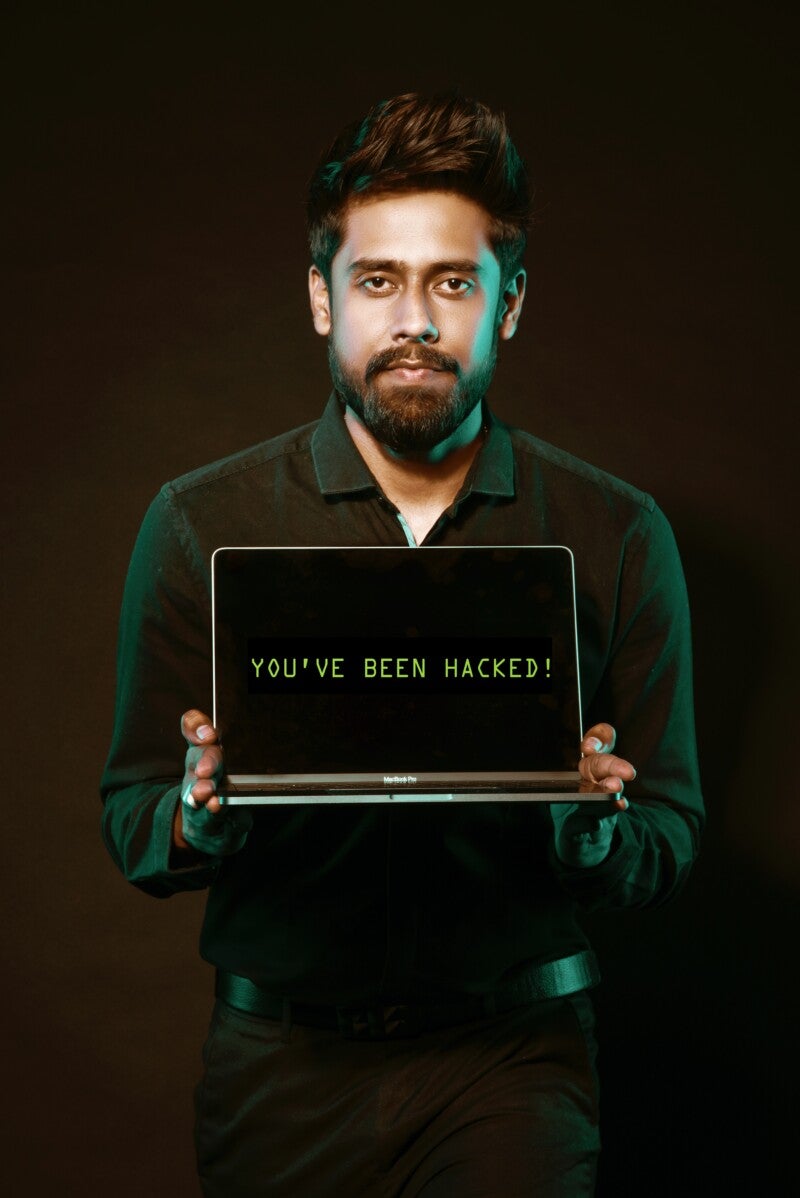 When we provide financial or personal information online, we don’t always know who’s getting it. If you aren’t sure who you’re dealing with in an interaction, don’t provide personal information online. Don’t click on links in any emails purported to be from organizations that you have an account with. It’s best to contact them at the number on your account statement or through their site. Don’t hesitate to ask if they did, in fact, send the email.
When we provide financial or personal information online, we don’t always know who’s getting it. If you aren’t sure who you’re dealing with in an interaction, don’t provide personal information online. Don’t click on links in any emails purported to be from organizations that you have an account with. It’s best to contact them at the number on your account statement or through their site. Don’t hesitate to ask if they did, in fact, send the email.
Use Encryption Software To protect your online transactions, and keep your browser secure, use encryption software that scrambles data transmitted by you online. A lock icon on your browser’s status bar typically designates this software. Before sending financial or personal data online, check to make sure the lock is there. With modern technology, anyone can encrypt data; you don’t need to be an expert. It’s no longer the prerogative of developers. For example, Apple Mail’s open-source plugin GPG makes encrypting, decrypting, verifying, and signing emails child’s play. FileVault is a program to protect files created for use with Apple OS X’s latest versions. It encrypts the computer hard drive. There are many other user-friendly options.
To protect your online transactions, and keep your browser secure, use encryption software that scrambles data transmitted by you online. A lock icon on your browser’s status bar typically designates this software. Before sending financial or personal data online, check to make sure the lock is there. With modern technology, anyone can encrypt data; you don’t need to be an expert. It’s no longer the prerogative of developers. For example, Apple Mail’s open-source plugin GPG makes encrypting, decrypting, verifying, and signing emails child’s play. FileVault is a program to protect files created for use with Apple OS X’s latest versions. It encrypts the computer hard drive. There are many other user-friendly options.
Protect Your Passwords
Always use strong passwords for bank, credit, and other accounts and keep them private. Experts recommend using the first letter of each word in a special phrase. For instance, “this is my account with First Investment Bank” would be “timawfib”. You can also substitute numbers for words. In this example, it could be “t1m2w3i4.” We’re 100% positive that’s impossible to crack.
Back Your Data Up
Data backup is the most obvious and most frequently overlooked strategy. When you back your data up, you create a copy of it, so you don’t lose critical info if one of your devices is compromised, stolen, or lost. According to reports by the U.S. Chamber of Commerce and Nationwide, an insurance company, almost 70% of small enterprises don’t back their data up. This makes them especially vulnerable in the event of a loss. Both companies and individuals find they incur high costs in their efforts to restore data.
The cloud is a reliable, easy to use, and effective backup option. In fact, it’s the ideal data backup solution, particularly in combination with solid security practices. Data is easy to access even if your hardware sustains damage because it’s not stored on a local device, but in the cloud. This means the provider keeps it offsite. This guarantees effective disaster recovery.
Protect Yourself on Social Media
It’s all too easy to overshare on social media. Apart from the obvious downside to people knowing too much about your personal life – using the information against you – you run a higher risk of falling prey to identity thieves. Cybercriminals will use the information to crack security questions on your social media accounts and get even more information, ultimately stealing the money in your bank accounts. Never post your address, full name, phone number, Social Security number, or account numbers in public domain sites.
Protect Your Computer From Malware
Lots of computer users have struggled with malware. It appears where least expected. You must provide your devices with anti-malware protection. Short for “malicious software,” this computer plague infiltrates devices without your permission and damages them. Malware includes scareware, spyware, computer viruses, trojan horses, worms, and more. Emails and websites can contain it. However, it can also hide in photos, shareware, files, videos, or freeware. The good news is that most freeware and shareware apps and websites are malware-free.
Doing period spyware scans, running a reliable anti-virus program, and not clicking on suspicious sites or email links is the best way to protect yourself.
Use a People Search Service
Finally, we recommend using a people search service to see what information about you is available. These sites pull data from public databases. Have any information you don’t want to remain publicly accessible removed. If you discover inaccurate information about yourself, contact the site where it has been made available, point out the fact, and ask for it to be removed.

















